Ultimate BACKLIT WIRELESS Keyboard for Ableton Live 12 with Integrated Shortcuts
If you’re a music producer using Ableton Live 12, you know how crucial it is to have the right tools to enhance productivity and streamline your workflow. Editors Keys’ wireless backlit keyboard is specifically designed for Ableton Live users, offering features that promise to revolutionize how you work. In this review, we’ll delve into the details of this keyboard, examining its design, features, performance, and more.
Editors Keys’ keyboard immediately stands out for its sleek and modern design. Made with high-quality materials, it features a full QWERTY layout with dedicated keys for Ableton Live functions. The LED backlighting is not only functional for working in low-light environments but also adds an aesthetic touch to your studio setup. Wireless connectivity eliminates cable clutter, ensuring a clean and tidy workspace.

Specific Features for Ableton Live
One of the most impressive features of this keyboard is its dedicated keys for Ableton Live shortcuts. Each key is labeled with specific software functions, such as loop control, track management, and quick access to effects. This not only reduces time spent searching for commands on-screen but also helps in memorizing key shortcuts, significantly speeding up workflow.
The keyboard offers a comfortable typing experience with soft, responsive keys. Key latency is minimized, ensuring that every key press is registered instantly—a crucial aspect when working with music production software where timing is essential. Compatibility with both Mac and PC makes it a versatile choice for any producer.
Compatibility and Ease of Use
Setting up the keyboard is a simple and intuitive process. Simply connect it to your computer via wireless connection and start using it immediately. No additional drivers are required, making it ready for immediate use. Additionally, the keyboard is compatible with all recent versions of Ableton Live, ensuring a seamless experience regardless of the software version you use.
User Experience
To truly understand the value of this keyboard, we tested it in real-world usage scenarios. Users have reported significant improvements in their workflow, particularly appreciating the speed at which they can access key Ableton Live functions. Compared to other keyboards on the market, Editors Keys’ keyboard stands out for its specificity and attention to detail.
Price and Availability
Editors Keys’ wireless backlit keyboard for Ableton Live is available at a competitive price considering its advanced features. You can purchase it directly from the Editors Keys website or authorized retailers. Check frequently for special offers and discounts to get the best possible price.

Editors Keys’ wireless backlit keyboard is an excellent investment for any serious music producer. The combination of a sleek design, specific features for Ableton Live, and wireless connectivity makes it an ideal choice to enhance your productivity and take your workflow to the next level. Whether you’re working in the studio or on the go, this keyboard is destined to become an essential component of your music production setup.
FAQs
What are the advantages of a backlit keyboard?
Backlighting facilitates work in low-light environments and adds aesthetic appeal to your setup.
Is the keyboard compatible with other DAWs besides Ableton Live?
Yes, although optimized for Ableton Live, the keyboard can be used with other DAWs, although pre-set shortcuts are specific to Ableton.
How long does the keyboard battery last?
The battery lasts for several weeks with moderate use and recharges easily via a USB cable.
Can the keyboard be used with a tablet?
Yes, the keyboard can be connected to a tablet via Bluetooth, provided the tablet supports Bluetooth connectivity for external keyboards.
Does the keyboard support key customizations?
Yes, keys can be customized through Ableton Live software, although pre-set shortcuts are already optimized for efficient use.
If you would like to purchase this keyboard, please click here
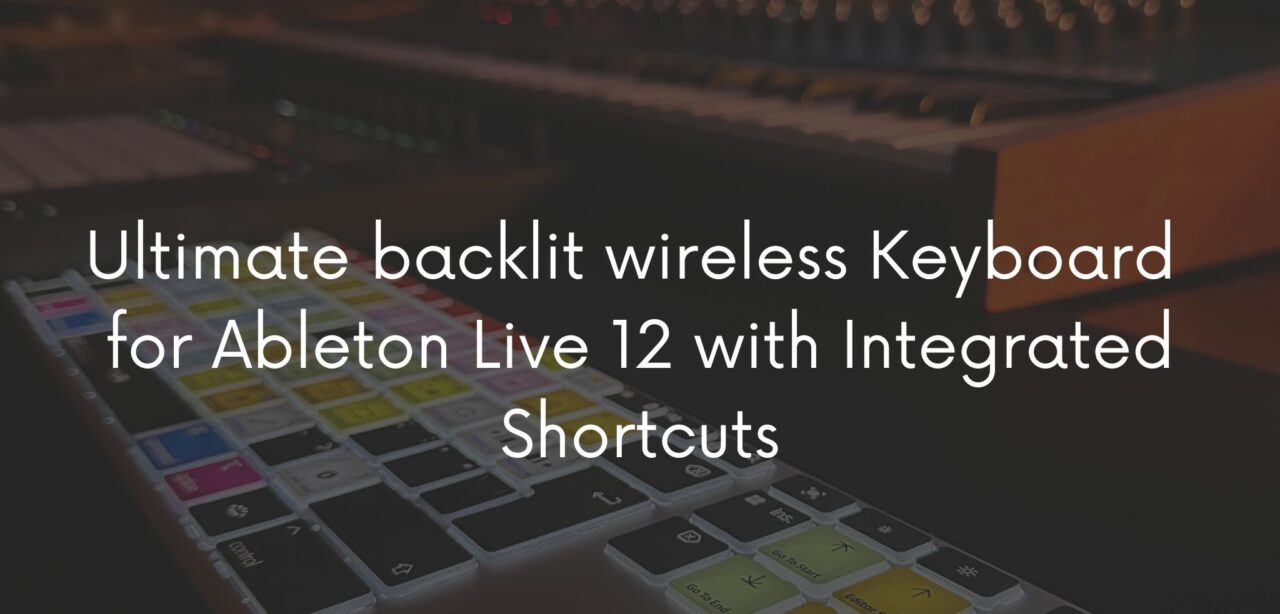
No Comments