RipX DAW: Revolutionize Your Approach to Unmixing Music
Hit’n’Mix’s AI-based music production software, RipX DAW, allows you to deconstruct any audio source with astonishing precision and manipulate the results in ways you could never have imagined.
RipX DAW: A Detailed Analysis
Every now and then, a product comes along that completely changes the game in the field of audio. These tools, which seem to spring up out of nowhere, are in fact the result of years of development. This is the case with Hit’n’Mix’s RipX DAW, a software that has come into its own just as interest in artificial intelligence is reaching its peak. In many cases, machine learning is a fundamental component of the technology behind these tools.
RipX DAW is a Digital Audio Workstation (DAW), but it doesn’t resemble what you would typically call one, such as Logic Pro, Cubase, or Live. With RipX, there’s no attempt to emulate a mixing console or a suite of external effects; the focus is instead on manipulating sound in entirely new ways. You’d have to break the bank to get the same results with other software. And honestly, there are things here that simply weren’t possible before.

You can load any audio file into the DAW and it will be converted into the proprietary Rip format, with the option to extract different types of sound like vocals, drums, bass, and so on. Or, you can simply separate out the stems and quickly move them to a folder, ideal for remixers.
The speed of file analysis depends on your machine. On a 16-inch 2019 Intel MacBook Pro, 8-core 2.3GHz i9 with 16GB of RAM, it’s about twice the duration of the track, but Hit’n’Mix tells us that the neural engines on M-powered Apple computers greatly speed things up, as do more powerful graphics cards on Windows machines.
RipX DAW also places heavy demands on these components in general use, so a powerful machine will be of great help.
Audio is “ripped” into its constituent parts, a sort of display similar to that of MIDI or Melodyne, but across multiple layers and representing the entire duration of the track. At first, it’s a little disorienting because it’s a completely new way to look at and work with sound, but it quickly becomes familiar. The science behind what’s happening is very complex and, honestly, it’s not necessary to really understand how it works, just that it does.
Should You Get RipX DAW?
RipX DAW is an extraordinary piece of software. With a 21-day free trial and a purchase price of just £98, it’s incredibly accessible, especially considering that this stuff has been the holy grail for remixers and sound designers for years. Although we have seen others make moves recently in the area of stem separation, like FL Studio and Serato, the tools on offer here are on a different level.
Granted, it’s a whole new paradigm and does require a little learning instead of being directly integrated into your familiar existing DAW, but then it’s also much more powerful. It will be useful for all sorts of people, for pulling a song apart to hear how parts were played, to remix and enhance music you finished years ago and have no source stems for. For mashups and remixes, or to repair sources that are beyond help by more conventional methods. Need to remix a stereo track in surround or quickly grab an acapella? No problem either.
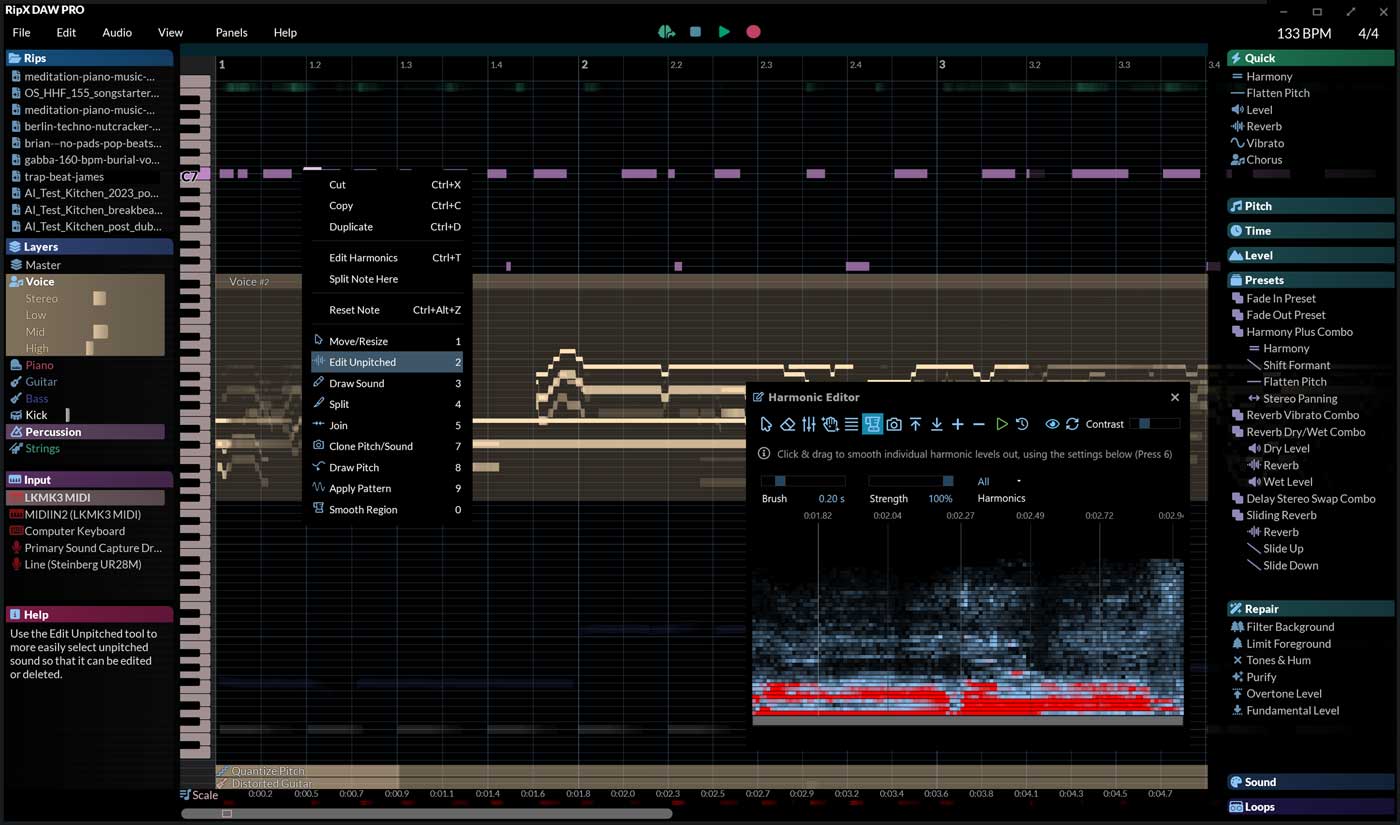
It’s possible that you won’t delve into its considerable depths unless you’re doing some really forensic stuff but they are there nonetheless. The sheer magic of rendering mixed audio this flexibly opens up entirely new worlds of possibility and truthfully, despite its somewhat clinical feel, the software is fun to use.
Whether you work entirely inside it or import and export material between here and a more familiar DAW and suite of plugins, RipX DAW is an invaluable addition to any music or post-production setup.
Key Features
- Standalone application for macOS or PC
- AI and machine learning-powered audio analysis and separation
- Rip format provides per-note access
- Audio cleanup and repair tools in Pro version
- Edit pitch, tempo, and more
- Create harmonies
- Layer-based system
- Import and export in multiple formats
- Extract audio parts to MIDI
- Harmonic Editor
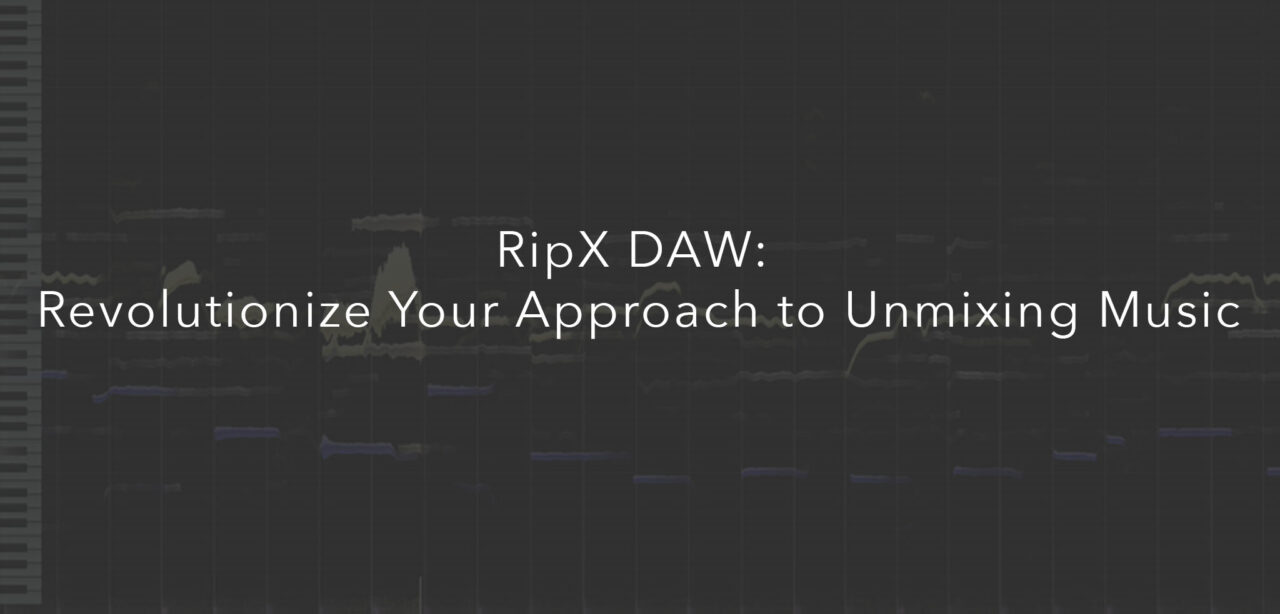
No Comments